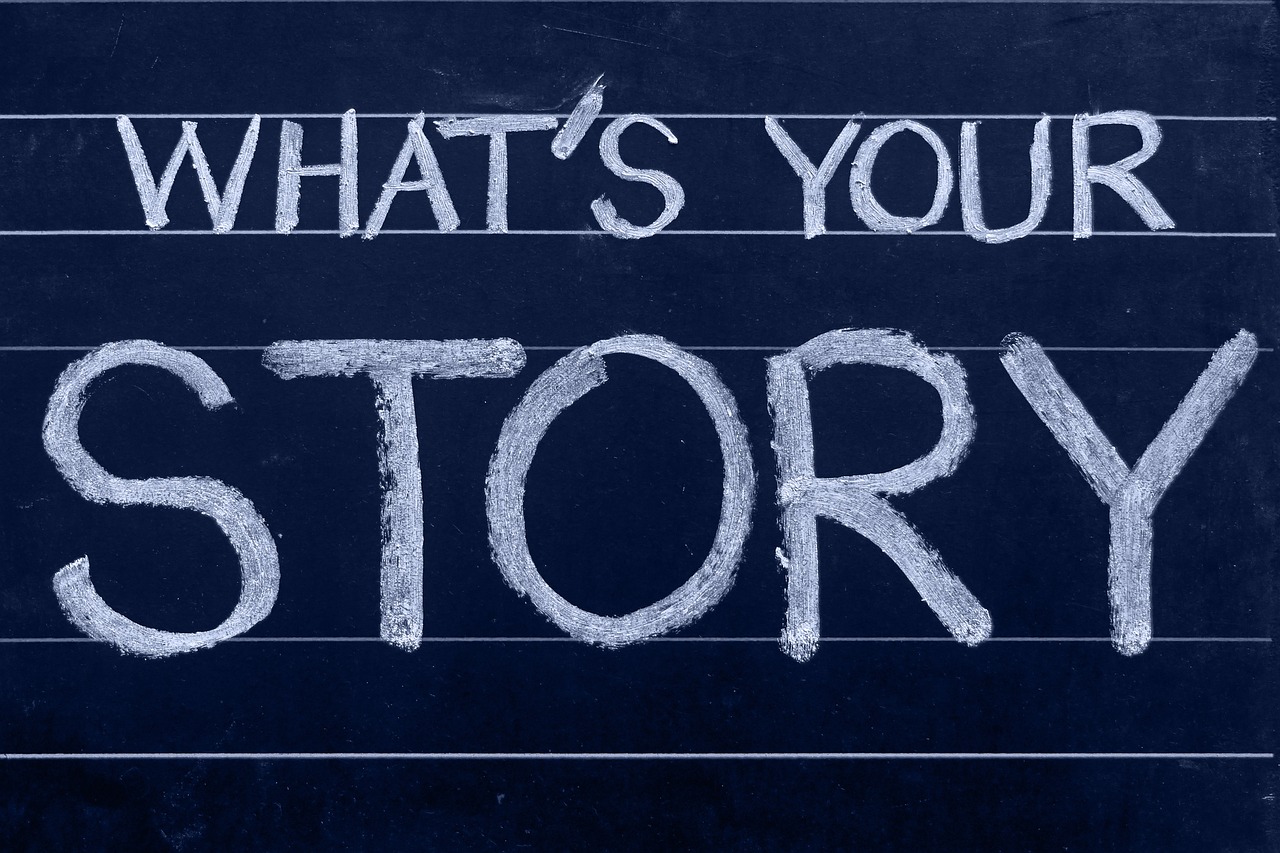Have you ever had that heart-pounding moment when you’re about to present in front of a class? Your palms are sweaty, knees weak, arms are heavy… Wait, wrong song reference.
But seriously, giving a presentation can be nerve-wracking. Whether it’s for a class, a club, or even a future job interview, nailing that presentation is key. Luckily, your trusty guide is here to spill all the beans on crafting effective presentations that will wow your profs and classmates.
Forget those snooze-fest slideshows with walls of text and cheesy clip art. We’re diving into the world of creating presentations that are so engaging that your audience will be hanging onto your every word. And no, you don’t need to be a graphic design whiz or a public speaking pro.
We’re even dishing out tips on using AI tools like you’ve never seen before, like hidden Easter eggs in a video game. Who knew your presentations could be as fun as finding a DoMyEssay promo code during finals week? So, keep reading, and don’t hesitate to craft a brilliant presentation afterward!
Choosing Your Tools
While PowerPoint and Google Slides are like your trusty old sneakers, comfy and familiar, sometimes you need to switch things up and try on a new pair of kicks. That’s where tools like Canva come in.
It’s packed with tons of templates, graphics, and design elements that’ll make your slides look like they were crafted by a pro (even if you’re still figuring out how to match socks).
Next, consider experimenting with Prezi. It’s famous for its dynamic zooming capabilities, which can add a unique flair to your storytelling.
However, the best way to discover your ideal presentation software is to experiment with various tools for creating presentations and see which one is for you.
AI to the Rescue
Okay, now for the moment you’ve all been waiting for: the AI magic trick. Imagine having a virtual sidekick that can help you brainstorm ideas, write killer content, and even design stunning visuals. That’s what AI can do.
It’s like having a genius collaborator who’s always available, never gets tired, and doesn’t even need coffee. (Though, you might need a few cups to keep up with all the awesome ideas it generates.)
But how does it work, you ask? Well, AI-powered presentation tools use fancy algorithms and machine learning to analyze your content and suggest improvements. They can help you summarize key points, generate catchy headlines, and even recommend relevant images and videos. Here are a few examples of AI tools serving these purposes:
- Canva’s Magic Design;
- Slidesgo’s AI Presentation Maker;
- Visme’s AI Presentation Maker;
- ai;
- Plus AI;
- Microsoft 365 Copilot.
And the best part? AI for creating presentations is getting smarter every day. New tools and features are popping up all the time, so it’s an exciting time to explore what AI can do for your presentations.
Source: https://pixabay.com/photos/chalkboard-story-blogging-believe-620316/
Tell a Story: Captivate Your Crowd
Sitting through a boring presentation is like watching paint dry or scrolling through endless cat memes (okay, maybe that’s not so bad).
So, how do you make sure your presentation is anything but a snooze-fest? It’s all about the story. Yep, even in a super serious academic setting, a good story can work wonders.
Think about the stuff you love to watch or read. What keeps you hooked? It’s the story, the characters, the way you feel connected to what’s happening.
You can totally do the same thing with your presentations. Weave the audience into a narrative that’ll grab their attention. Share personal stories, things they can relate to, or even a funny anecdote that ties into your topic.
By making your presentation more human and relatable, you’ll create a connection with your audience, and they’ll actually remember what you’re talking about.
Set the Stage: Design Matters
Okay, let’s dive into the visual side of things. You might be thinking, “I’m not a designer, how can I make my slides look good?” But fear not; you don’t need to be a design whiz to create presentations that are easy on the eyes.
The first step is choosing the right backgrounds for presentations. The background you pick for your presentation sets the mood for the whole thing, so it’s important to choose wisely. Avoid busy patterns, distracting images, or clashing colors. Instead, opt for simple, clean backgrounds that complement your content. A solid color, a subtle gradient, or even a relevant image can work wonders.
But don’t stop there. Think about the overall design of your slides. Use high-quality images, choose fonts that are easy to read, and use white space to give your content room to breathe.
Remember, less is often more. A cluttered slide is like a messy room – it’s hard to find what you’re looking for. So, keep it simple and elegant.
The Grand Finale: Leaving a Lasting Impression
Okay, you’ve delivered your awesome presentation, your audience is engaged, and you’re feeling pretty good about yourself. But don’t drop the mic just yet! Your conclusion is the final flourish, the moment to leave a memorable mark on your audience and spark ideas that will linger long after you’ve stepped away from the podium.
So, how do you create a killer conclusion? Well, it’s not about summarizing everything you just said. That’s like watching the credits roll after a movie – it’s the end, but not the most exciting part. Instead, use your conclusion to inspire, motivate, or challenge your audience.
Pose a thought-provoking question, issue a call to action, or share a powerful quote that resonates with your message. You can even end with a story that ties everything together and leaves your audience with a sense of closure.
Wrapping Up
And there you have it, future presentation pros! We’ve covered everything from the best tools and AI tricks to storytelling strategies for creating interesting presentations and design tips. Now, it’s time to act. So, break a leg, or rather, break a slide! Your journey to presentation perfection starts now.