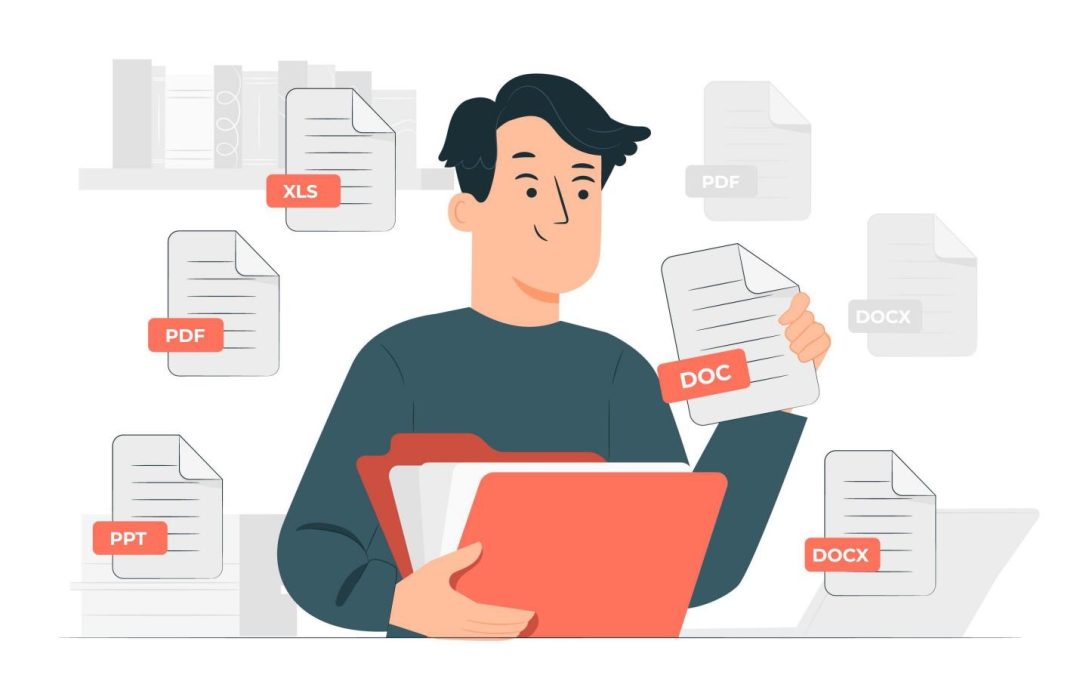PDF files are not editable. To make changes in these documents, you have to change the format first and then modify the content. But there is an issue that this process may take a lot of time.
Suppose you want to take out some important pages from a PDF file, what will you do? If you try to complete this task manually, it will consume more time. There are also chances that you lose some important lines in the content.
So, you have to go for an alternative method that can consume less effort and provide you with the results in a better way.
Several other ways can be handy in splitting the PDF files. Users can choose any of the methods and make changes in the content quite easily.
Top methods to split PDF files
There are many methods that you can use to split your PDF documents. Even so, it can be difficult to make changes in the files or separate the pages.
The reason is that users don’t have an idea that which way works better for them. To make it easy for them, we are going to talk about the best ways that users can apply for splitting the PDF files.
1. Using Online PDF Splitter Tool
Another method for splitting the PDF documents is with the help of an online tool. This is also a safe and a reliable way that users can apply to make changes in the documents and split PDF from large files.
The best thing about using the online tool is that you will not have to install it in your system. Users can make use of an online PDF splitter just by opening it on the search engine.
Just like Google chrome, this platform also allows you to open it on any device. This tool is compatible everywhere and can help you complete tasks. Let’s dive deep and talk about the workings of this online tool and how a PDF splitter can be a handy option for users.
- Open a free PDF splitter on the search engine and upload your document here.
- Once you have completed uploading the PDF file, it will show all the pages separately. You can select the pages that you are looking to split from the actual file.
- After selecting the pages, click on the download button and it will generate a new separate file that will have selective pages.
- After you get the results, it will delete all the details from there. This element makes the tool more reliable to use.
2. Using Adobe Acrobat
Using Adobe Acrobat can also be a useful option to split the PDF documents and keep them in a separate file.
Many users trust this application because of its accurate results. Let’s talk about the workings of this amazing platform.
- Look for Adobe Acrobat on the search engine and install it in the system.
- Once done with it, now run it on your computer.
- After that, start this tool and upload your PDF file here.
- Now click on the split button (scissor icon on the top). Double click here.
- This will lead to separating all the pages in your system.
- Select the pages that you want to separate from your file. Now click on the download button.
- Here it will save a new document with separate pages in your system.
3. Using Google Chrome
One of the most reliable methods that can help users to split PDF documents is with the help of Google Chrome.
This is an easy and secure way as you can keep the files saved. Also, if some pages get deleted unintentionally, you can recover them instantly.
Most users trust this method as they can keep their files safe and can access them on every platform no matter whether they are using mobile or PC.
Users can easily get the results from here quickly as the working of Google chrome is quite simple and easily understandable. Here we are going to talk about the workings of this online platform.
- Open your Google Chrome and upload your PDF document here directly. For it, you have to go for the drag and drop option. The file will be opened in a new tab.
- Now you will see the print option on the top right corner. Click here and it will show you multiple options. Go for the option “Save as PDF”.
- Go for the pages option and select the pages that you want to separate from the original file.
- Once done with this process, click on the save button and it will download the new document in your system.
How is splitting PDF files helpful?
Splitting PDF documents can be helpful in several ways. You can’t keep numerous topics in a single document as it can be difficult to manage.
Let’s say a teacher is sending a specific topic to the class group but the PDF file is very large and he can’t send all the topics together. Instead, he can split that PDF document.
When you have all the files in a separate folder, it will be easier to manage all of them and get to the actual document directly that is needed at the time.
Therefore, it is necessary to keep the files separately so you can’t have to go through too much hassle while looking for a particular one.
Bottom Lines
Managing large PDF files can be a little difficult sometimes. If you have to navigate to a specific section in a 100-page document, you wouldn’t want to read every single page.
So, the best way is to keep every file in a separate section. This will reduce complexity and make it easy to manage your documents.
We’ve now talked about the top ways in which users can make their lives easier by splitting PDF documents. We hope these methods will help you have an easier time managing your files.