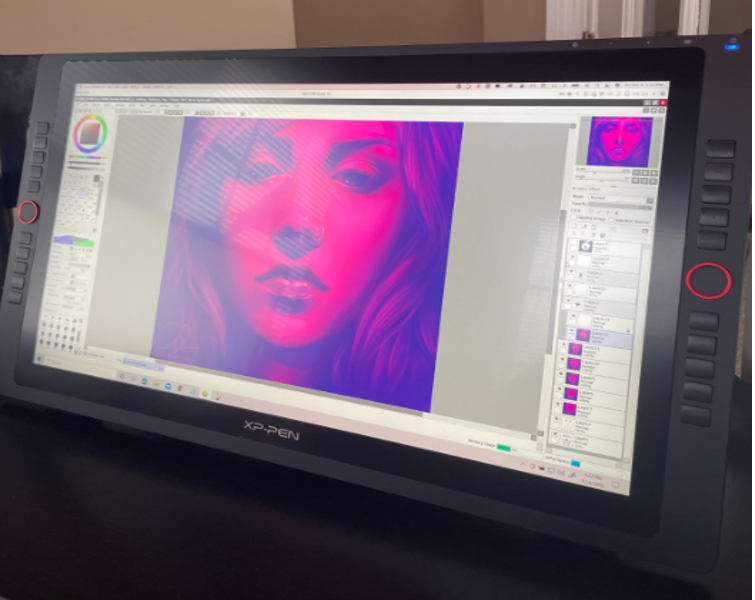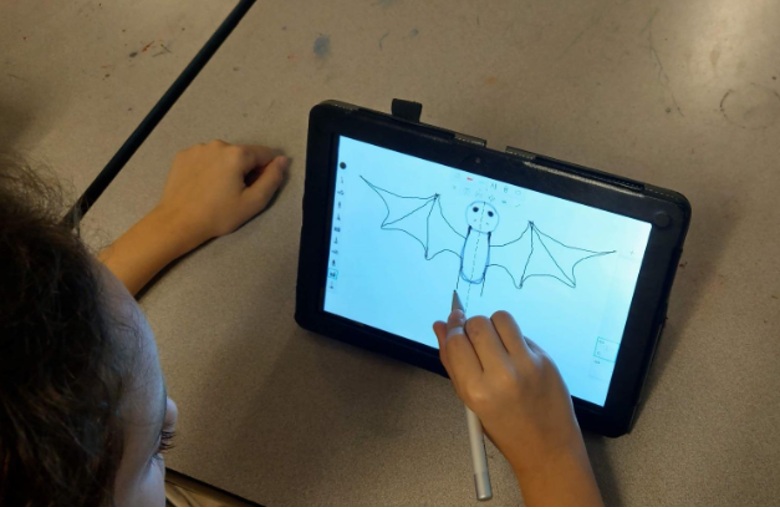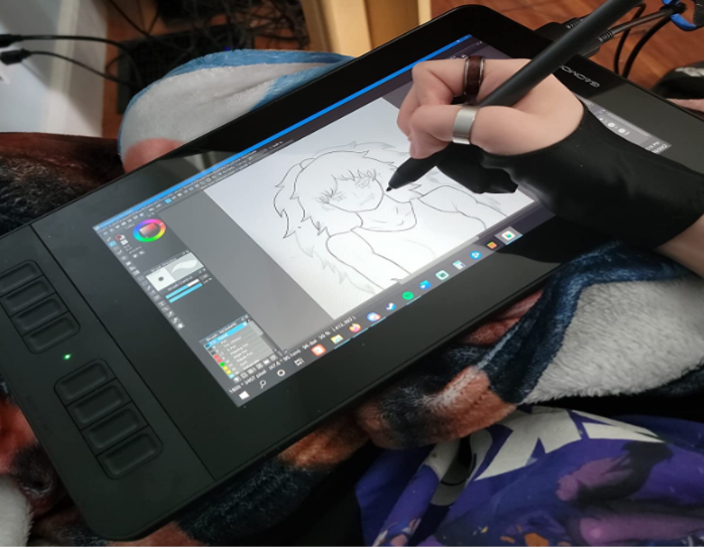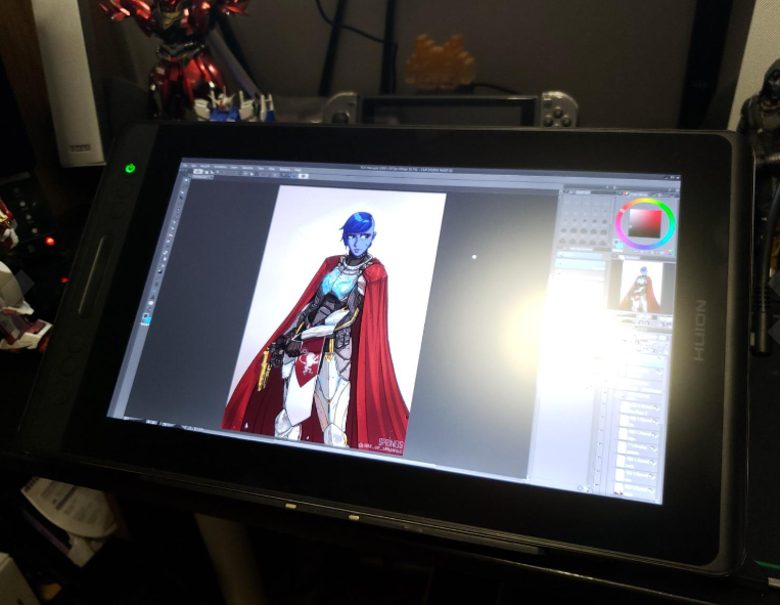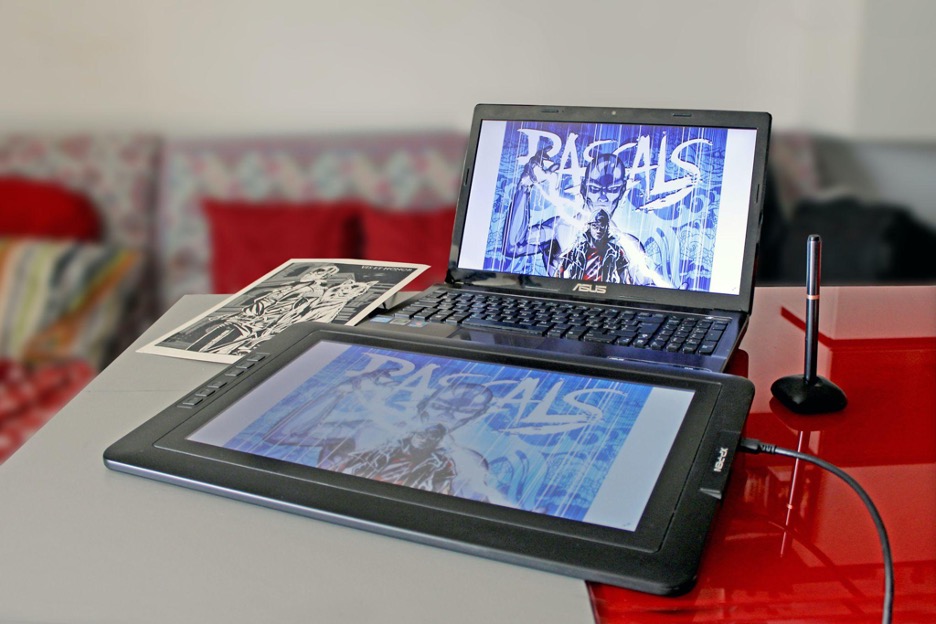The popularity of digital art does not appear to be declining anytime soon. For this reason, you need to ensure that you have the proper tools, whether you’re an experienced digital artist or a beginner in the field. Any needs you may have for drawing, editing, or animation can be met by the best cheap drawing tablet with a screen.
There are so many alternatives out there that doing a Google search for a drawing tablet with a screen might be overwhelming. So, how do you decide which one is best for you? Fortunately, we have experience with this, and we’d be happy to share our knowledge with you.
Consider what you need to meet both your artistic and financial needs. The information presented here will help you select the most suitable budget drawing tablet for your needs.
What is the Best Cheap Drawing Tablet With a Screen?
A drawing tablet with a screen is a prime example of how merging technology and creativity empowers artists and graphic designers to realize their visions.
As a newbie, you can either buy a drawing tablet with a screen or stick to one without one. While tablets without screens are efficient and affordable, drawing on display tablets is better and more enjoyable. Also, because of their portability, drawing tablets with screens are preferred by many artists.
To provide every artist the opportunity to elevate their work, we decided to share our cheap drawing tablets with a screen today.
1. XP-PEN Artist13.3 Pro 13.3 Inch IPS Drawing Monitor
The XP Pen Artist 13.3 is our top pick for the best cheap drawing tablet with a screen. We recommend it if you’re in the market for an inexpensive display tablet.
We loved the 13-inch, full-high-definition display that can display 123% of the sRGB colors. Additionally, we got to enjoy a laminated screen, which shielded us from parallax and improved the precision of pen cursor movements.
The tablet is constructed with high-quality plastic and an incredible design that feels sturdy and reduces costs. In addition, the screen has both an anti-glare and scratch-resistant coating as well as a glass covering.
Image Source: XP-pen.com
Its layout of shortcut buttons stood out for us. It comes with a dial and a total of 7 shortcut buttons. We can configure these buttons to a shortcut of our choice with the help of the tablet settings. In addition, a passive stylus and ergonomic design provide an easy grip.
The pen also comes with an 8192-level pressure sensitivity range, which we found to be precise and well-balanced. As a result, it is a great option for artists who want a bit more than the bare minimum.
Pros
- Consistent stylus performance
- It includes a high-quality pen case and other accessories
- Several programmable shortcut buttons
- Easy-to-use drivers
- Color accurate screen
- Multi-functional red dial
Cons
- A basic tablet stand
- It has a plastic body, which is less durable
2. Simbans PicassoTab 10 Inch Portable Drawing Tablet with Screen
If you’re seeking a cheap drawing tablet with a screen, Simbans is a brand you’ll likely come across in your search. The PicassoTab is one of the best-selling tablets in the market and comes with all the great capabilities of a professional drawing plus more.
We loved that it comes with a drawing glove, a power adapter, and an Autodesk Sketchbook program, which is pre-installed. Even though it is slightly more expensive than some basic entry-level tablets, it provides lots of value, considering the accessories included in the package.
Image Source: simbans.com
This 10-inch tablet is also surprisingly powerful, with HD screen quality and 32 GB storage. While it is not the most powerful tablet we found, the PicassoTab has an appealing entry point for artists of all backgrounds as it is reasonably priced and simple to use.
A screen protector is also included for additional security. However, we found the charger to be lower quality as it broke down, and the battery life was limited.
Pros
- Easy-to-use layout
- It includes sufficient space for apps and games
- Appealing HD design
- Quad-core processor
- It comes with additional accessories
Cons
- Poor quality charger
- Battery life is limited
3. Gaomon PD1161 11.6 Inches Tilt Support Drawing Pen
You may not be very familiar with the Gaomon brand for drawing tablets as with Simbans and competitors. Nevertheless, the Gaomon PD1161 was my personal favorite for several reasons.
First, I was impressed by the 11.6-inch diameter of the Gaomon PD1161 tablet, along with the eight shortcut keys on the display’s edge, that I can use for different tasks.
Image Source: gaomon.net
With 8,192 pressure sensitivity levels and a battery-free pen that is simple to use when sketching, I found the tablet to be similar to other market leaders in terms of quality. In addition, its high-performance monitor can run on either Windows or Mac OS and is compatible with a variety of software programs.
I loved the functionality and ease of use. For this reason, I highly recommend it to a newbie just starting with digital art. Even if it takes some practice to find the ideal settings, you’ll soon be able to sketch ideas more quickly and conveniently than before.
Pros
- Easy to use
- Lightweight and portable
- 8,192 pressure support levels
- Works with a variety of software programs
- A smooth HD display
Cons
- Easy to scratch the screen
- It takes time to set up
4. Wacom One Small Drawing Tablet With Screen
You’ve probably come across the Wacom brand, one of the biggest brands when it comes to drawing tablets and pens. If you’re trying a cheap drawing tablet from Wacom, look no further than the Wacom One Small Drawing Tablet With Screen.
We found this tablet a perfect choice for beginners and art enthusiasts who cannot afford to spend hundreds of dollars on a high-end Wacom drawing tablet. The Wacom One provides every necessary functionality you need to start drawing on a monitor.
Image Source: wacom.com
The 13.3-inch full HD display is impressive and comes with a 72% NTSC color gamut (79% sRGB) color coverage. Its stylus can detect tilts of 60 degrees and has a pressure sensitivity level of 4096. While it is less sensitive to pressure than other brands, we found the pressure response to be still satisfactory.
In addition, it has one of the best initial activation forces (sensitivity to light touches) of any stylus on our list. Finally, we enjoyed using the integrated foldable stand that allowed us to work at a comfortable angle of 19 degrees.
Pros
- Excellent stylus performance
- The full HD 13.3-inch screen
- Modern minimalist design
- Folding legs
- Anti-glare, matte film
- Additional pen nibs
Cons
- Fewer pressure levels
- It lacks a laminated display
5. Huion Kamvas Pro 13 GT-133 Graphics Drawing Monitor
The Huion tablets are well known in the art world, offering one of the most cost-effective technologies. This Huion Kamvas Pro 13 tablet boasts 8192 different degrees of pen pressure, which is the industry standard.
Drawing is lightweight and natural with its battery-free pen. We loved the four key selections and 1 touch bar that made working with most drawing softwares easy.
Image Source: huion.com
Its impressive 13.3-inch IPS screen enabled us to see the drawings clearly as we worked. With a 266 PPS report rate, the Huion drawing tablet performs faster than other tablets.
Furthermore, the laminated screen gave us a glare-free smooth experience. Due to its great screen responsiveness and lightweight stylus, we found the Huion drawing tablet to be one of the most practical models in the market.
Pros
- Easy to use
- Impressive anti-glare screen
- Compatible with both Mac and Windows
- Excellent 266 PPS reporting rate
- Great pressure levels
Cons
- Learning requires time
- There is some light leakage around the screen’s corners.
How Do You Choose the Best Cheap Drawing Tablet With Screen?
1. Compatibility
In a world where people love their many versions of Windows, Android, and macOS, it’s important to pick a drawing tablet that’s compatible with your preferred software.
Apple’s products don’t support the full versions of Adobe’s apps, so if you like to use them to produce stunning art, you should focus on tablets that run Windows or Android operating systems.
On the other hand, if you like Procreate, you should have a look at Apple’s tablet lineup. Procreate is a fantastic tool that is only available on the macOS operating system, despite not being primarily designed for drawing tablets.
2. Multi-Touch Functionality
A drawing tablet should be intuitive to use and react to whatever touch you make to realize the design in your head. When it comes to providing an intuitive experience for an artist, we believe that drawing tablets that don’t support multi-touch are inadequate.
3. Pressure Sensitivity
The more sensitive the pen is to the pressure you apply, the more precise your designs will be. The harder you press, the more of an effect it has on the drawing, giving you greater control over the final product.
You can add depth to your drawings with the help of shading effects if your pen is sensitive enough.
4. Design
If you were to ask any working artist or graphic designer, they would almost certainly say that the ergonomic design of their tools is crucial to their productivity.
When an artist gets into a rhythm or works quickly to meet a deadline, they may find themselves using their equipment for extended periods. A drawing tablet with an ergonomic design will keep the user comfortable and prevent muscle strain or tiredness.
5. Stylus
Graphic designers and artists won’t use anything sloppy or unprofessional. Do you think a pencil would work on your drawing tablet? If you want to save some coins and get the most out of your drawing tablet, go for one that includes a pen.
Checking the stylus’s power source—whether it runs on batteries or a rechargeable cord—is a top priority. You can save both money and time by choosing a stylus that doesn’t require batteries. If the tablet you want to use for drawing doesn’t come with a stylus, check out our recommendations.
6. Pen Nibs
To create artwork on a tablet, you’ll need one of these, each of which has a replaceable tip. If you would like to get things done, you need to get a pen with the correct nib.
It’s common knowledge that different pen nibs serve different purposes; for instance, a soft-tip pen nib is best for artwork that requires smooth transitions, while a hard-tip pen nib is best for calligraphic writing or sketching.
It’s true that certain pen nibs have textured tips. However, if you’re looking for a drawing tablet with a screen, remember the nibs!
7. Tilt Recognition Technology
The angle at which the specific stylus is being held is detected by tilt recognition technology, which then automatically modifies the pressure sensitivity accordingly. This function mimics the feel of using a brush or pen and enables users to adjust line thickness.
8. Express Keys/Shortcut Buttons
Using the drawing tablet’s shortcut buttons, you can quickly access frequently used applications and features using the drawing tablet’s shortcut buttons. The terms “Hot keys” and “Express keys” are interchangeable for these. Examples include a Photoshop launch button and a brush-type switch that doubles as an eraser.
How Do You Use a Drawing Tablet With a Screen?
Instead of drawing on a graphics tablet while looking up at a monitor, as you would with a regular pen tablet, you can do it while sitting at your desk. It may feel strange for the first time as it takes a few days to build muscle memory.
A drawing tablet with a screen provides you with the most natural drawing experience. There is no learning curve involved with painting on a table with a screen; it comes naturally as drawing on paper.
Seeing your progress as you draw makes learning much more exciting and speeds up the process.
Frequently Asked Questions (FAQs) on Drawing Tablets
1. What’s Better, Drawing Tablets With a Screen or Ones Without?
The main difference between pen tablets (drawing tablets with screens) and graphics tablets is that pen tablets often have just one built-in display area, whereas graphics tablets need an external monitor. Most drawing tablets with screens are more affordable than their non-screen equivalents since the former prioritize portability over convenience.
2. Can Drawing Tablets Connect Wirelessly?
Wireless drawing tablets are rare, as only a small fraction of screen-based drawing tablets (pen tablets) support wireless connections. Instead, wireless capabilities are most commonly found in drawing tablets that lack a display (graphics tablets).