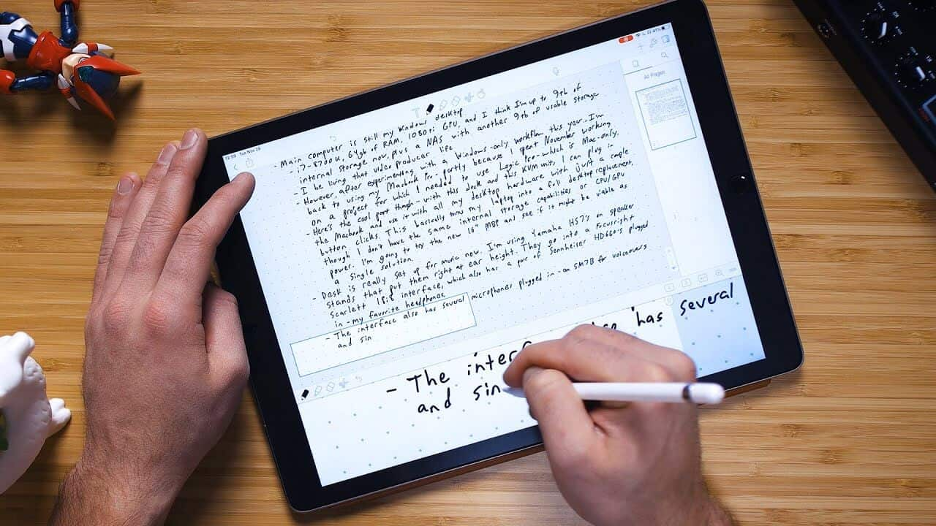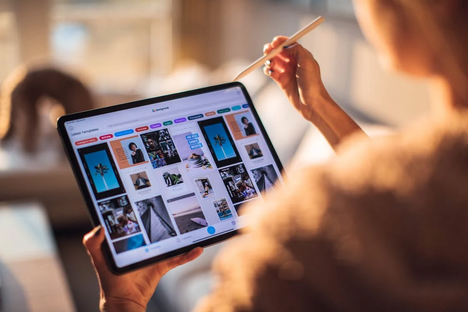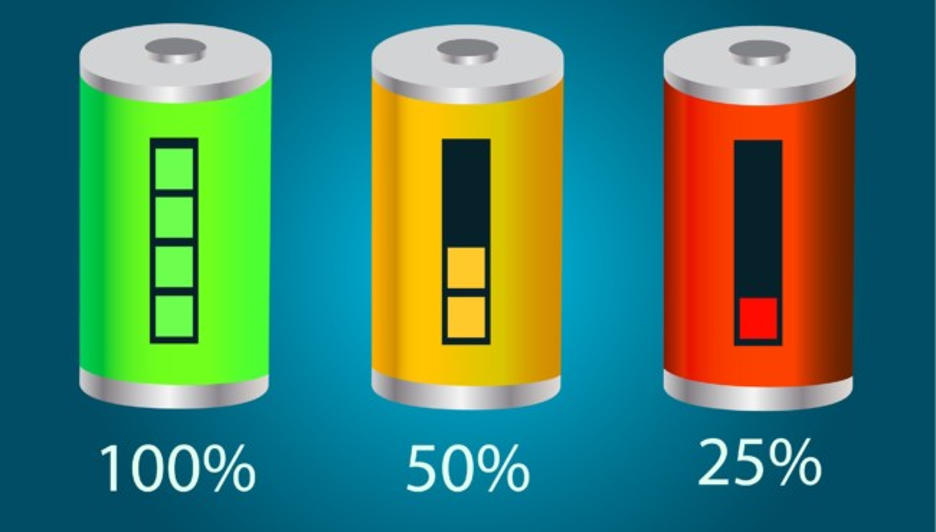Office workers on the go, or home-based professionals need devices that can run almost all of their duties, and the best tablets for note-taking have become a more and more popular option. These smart devices are specially designed to replace sticky pads and traditional notebooks, letting you digitize your handwritten notes.
To help you purchase the best tablet for note-taking, we researched and analyzed the top products available on the market based on their features and customer reviews. During our analysis, we ranked the tablets based on their ability to increase efficiency while taking notes. Read on to learn more!
Do You Really Need a Tablet for Note-Taking?
Using a tablet to take notes is much faster than writing notes with a pencil and paper. Plus, there are several softwares available for different tablets you can use to record important meetings, which makes taking notes even easier.
Note-taking tablets also allow you to organize notes for safekeeping and easier searching. They also let you save your notes across multiple apps or even multiple devices, keeping important data safe from being accidentally lost or even stolen.
With that in mind, let’s dive in and look at the five best tablets for note-taking.
1. SAMSUNG Galaxy Tab S7+ Plus 12.4” 128GB Android Tablet
Samsung Galaxy tab S7 is a versatile tablet that will fit almost all your professional needs. This note-taking tablet is a must-have if you are looking for a tab with expandable internal memory. I enjoyed the fact that it supports up to 1TB of additional storage via microSD cards, giving me tons of extra space for documents, photos, and apps for work.
Image Credits: xatakandroid.com
Amazingly with this tab, I could pair it with my Samsung smartphone to transfer files, giving me a dual-monitor experience without needing a laptop or desktop. Again the tab uses AMOLED technology, providing me with a clean and crisp 4K resolution so I could easily read or write text, edit photos, and have clearer video calls or virtual meetings.
The best bit is that the Samsung Galaxy tab S7 came with a decent stylus pen that boosted its convenience. Besides that, the tab supports Bluetooth connectivity, allowing me to use wireless mice and keyboards. Furthermore, it came with a battery that provided up to 10 hours of use on a full charge and a 45W fast charger that charged the device in less than two hours.
Pros
- Great value
- Includes an S Pen
- Textured S Pen tip makes writing on-screen feel natural
- Top-notch hardware and a marathon Battery
- Amazing Super AMOLED display
Cons
- S Pen can easily become dislodged
2. Microsoft Surface Go
Another great option that we recommend is the Microsoft Surface Go tablet. What fascinates me the most about this tablet is that I can easily turn it into a mini laptop if need be. Again, my tablet was extremely lightweight, making it perfect for slipping into my tote for business travel.
Image Credits: Microsoft.com
With type C USB charging and a battery life of up to 10 hours, I am able to work all day without worrying much about charging the tablet. The other interesting bit is that with this tablet, I can use my hands or a Surface Pen stylus for inputs, making it simple to jot down notes in meetings or edit documents and photos.
Even better, the Microsoft Surface Go tablet allows me to stay connected with work emails or any collaborative project since it supports Wi-Fi connectivity and optional LTE data connectivity. Moreover, it has facial recognition software for password-free logins to keep my tablet safe from unauthorized access.
Pros
- Lightweight and easy to carry
- Ideal for professional use
- Great display
- Best suited for advertising copywriters, Translators, journalists, and Public relations officers.
- Sharp front-facing webcam
Cons
- It could run a bit faster
3. Apple iPad Pro
If you need a powerful tablet for working and taking notes, then you can not go wrong with this powerful option. This tablet is the best regarding internal performance hardware and external design quality. What interests me the most about this option is that it offers powerful internal components and enough room for storage, meaning more speed when taking notes.
On top of all that, the Apple IPad offers many great apps such as Google Keep, OneNote, and Evernote. While using this tablet, I could keep everything in one easy-to-access place thanks to the cloud and Apple Notes. Additionally, this device is great for travel since you can consider an iPad rental instead of buying one. This way, you won’t have to worry about the cost of a brand-new tablet or carrying it around with you when traveling. Renting an iPad can help save money and make sure that your notes are always safe!
My tablet was super convenient since it connected easily to the internet via Wi-Fi and LTE cellular data networks. Even better, it supported 5G LTE, giving me quicker web browsing speeds without a Wi-Fi connection. The only downside is that this tablet did not come with an Apple pencil, meaning you will need to spend extra money to purchase one.
Pros
- 10-hour battery life
- Premium audio
- Thin and lightweight design with a premium feel
- A good laptop alternative
Cons
- Apple Pencil is sold separately
4. Lenovo Chromebook Duet
Using a tablet for taking notes doesn’t have to be a bulky or inconvenient experience, especially if you get the Lenovo Chromebook. This tablet packs a lot of performance and functionality into an extra-portable device. With its 10.1-inch display, I got a high level of resolution and lots of brightness, making it ideal for taking notes, reading, working, and playing.
Image Credits: lenovo.com
What captivated me the most about this tablet is that it does not sacrifice performance or user-friendliness to achieve its compatibility and portability. When it comes to taking notes, I’d say there’s practically no lag most of the time.
Pros
- 11-hour battery life
- Ultra-portable
- It included a keyboard and kickstand
- Surprisingly solid performance
- Great pricing
Cons
- Small screen
5. Wacom Cintiq Pro 24-Inch Tablet
Wacom Cintiq tablets are other perfect options that have been a go-to for most professionals for years now, and the Cintiq Pro 24-inch tablet is no exception. I enjoyed using this tablet because it came with 4K resolution and produced different colors, giving me a wide range of options to work with. Again it featured a stylus pen with over 8000 pressure levels and could identify over 60 degrees of tilt, allowing me to write, draw, zoom, and pan.
Image Credits:wacom.com
With this tablet, the input lag is practically non-existent since the stylus and the tab have a 14ms response time. Moreover, my tablet was compatible with both Windows and macOS-based computers, and I could connect the screen to my computer via USB-C, HDMI, or DisplayPort cables.
With this smart device, I don’t need to worry about dead batteries while handling important meetings or projects since the tablet’s battery provides me with a full day of usage on a single charge. Plus, the pen’s battery that comes with the tab can last for more than 5 months on a full charge.
Pros
- Large display with lots of room
- Many levels of pressure sensitivity
- Stylus is responsive
- Ideal for taking handwritten notes
Cons
- Expensive
Key Considerations When Choosing the Best Tablets For Note Taking
1. Screen Size
Different screen sizes are suited for different things; therefore, you will need to get a screen size that is best suited for your profession. For instance, if you are in public relations or a journalist, a small screen of around 10 inches will be just fine for emailing, browning, and handwritten notes. However, if you are a creative professional, you will want to get a larger screen of around 12 inches to draw, edit photos, and even screen videos.
2. Internal Memory
When purchasing the best tablets for taking notes, you must consider the tab’s internal memory. This is basically how much storage capacity the tablet has. Most tablets come with integrated hard drives, meaning their storage is a set amount. However, some other options will have expandable internal memory with microSD cards, allowing your tablet to be more flexible for your changing needs.
3. Connectivity and Networking Options
The ability of a tablet to connect to the internet is vital, so you need to consider the connectivity and networking options the tablet you intend to buy offers. There are usually two types of connectivity in tablets: Wi-Fi and cellular or wireless.
a) Wi-Fi Connectivity
Wi-Fi is straightforward, as it allows access to Wi-Fi networks. What you should pay attention to here is which forms of Wi-Fi the tablet supports. At the bare minimum, any tablet should support 802.11n, but the best option is to support both 5 GHz and 2.4 GHz radio bands. If you travel for business or work, you will need to pick a tablet that can access the LTE cellular data networks and Wi-Fi.
b) Cellular
For the cellular, you will need to consider the coverage, contract rates, and compatible cellular networks. If you have a lot of wireless peripherals, you will want to get a tablet with Bluetooth capabilities. This will be great for wireless data transfer from your tablet to your laptop or desktop.
4. Operating System (OS)
Image Credits: getac.com
Another important feature you will need to take note of is the operating system. Tablets usually have more operating systems than most smartphones or laptops. In addition to iOS and Android, they also come in Amazon Fire OS and Microsoft Windows.
Each of these operating systems has its advantages and disadvantages. The key is to first think about how you intend to use the tab and then determine which operating system is ideal for your needs.
5. Refresh Rate
If you want a better writing or browsing experience, you will need to consider the refresh rate of the tablet you purchase. Typically, most tablets range from 60Hz – 120Hz refresh rate. Simply pick a tab with the highest refresh rate so you won’t feel a lag while taking notes.
6. Battery Life
Image Credits: captecamericas.com
The tablet’s battery life is very important, especially if you intend to carry it throughout the day. Unfortunately, this spec can be hard to judge as different applications use different power loads. Ideally, a 10-inch tab should have close to a 7,000mAh battery, while larger tablets with a 12-inch screen should have at least a 10,000mAh battery to last a whole day.
7. Cost
The right tablet for note-taking can cost a huge amount of money, depending on its features. However, you may also find a relatively priced table, which will still do the trick. Depending on the features you want, pick a tablet that matches your budget.
8. Extended Warranty
It’s also necessary to consider extending your new tablet’s protection by going for an extended warranty plan. This will save you unwanted bills if something goes wrong while using your tablet. In addition to the warranty, you can also get a screen protector in case of the device drops accidentally.
Best Ways to Take Notes On A Tablet
Image Credits: mytimenews.org
1. Keyboard Typing
One of the greatest ways to take notes on your tablet is by using a keyboard. Simply type in the key points and notes. This method allows you to create word documents that are easy to search through for selecting key phrases when reviewing notes. The only disadvantage is that typing can lead to distracted listening in a meeting since it is sometimes hard to type as fast when someone is making a presentation.
2. Stylus
Using a stylus or smartpen is a perfect way to take notes electronically with a tablet. Combined with a stylus, a tablet will give you the same functionality as a laptop or computer. The best bit about using the smart pen is that you can handwrite notes directly in a digital format.
3. Audio-to-Text Transcription
The other method to take notes electronically is by recording the meeting. With the best note-taking tablet, you can download recording apps specifically designed for note-taking. The main benefit of this method is that you can listen attentively, and the typed notes will be short and precise.
Frequently Asked Questions (FAQs) About Best Tablets For Note Taking
1. Do I need a laptop and a tablet?
Laptops and tablets will generally serve the same purpose. Nevertheless, tablets are designed to be used on the go, which is why they are more lightweight and portable. The good thing is that they can always be good for a 2-in-1 laptop-tablet, so you get both simultaneously. These portable machines function as tablets and laptops, though they’re more cumbersome than tablets.
2. Is digital note-taking worth it?
Digital note-taking is more efficient, fast, neat, and accessible in the long run compared to handwritten notes. Plus, there are softwares you can install on your tablet to help record the notes instead of writing them manually, which makes taking notes even easier.
3. Do you need a Tablet with a Stylus for note-taking?
A stylus will provide more control over how you interact with your screen, and it’s an essential accessory if you need to write or draw on a tablet. The pen is appealing because it allows you to use your tablet analogously while still increasing efficiency. Additionally, if you are doing a presentation using your tab, a stylus pen would definitely come in handy.