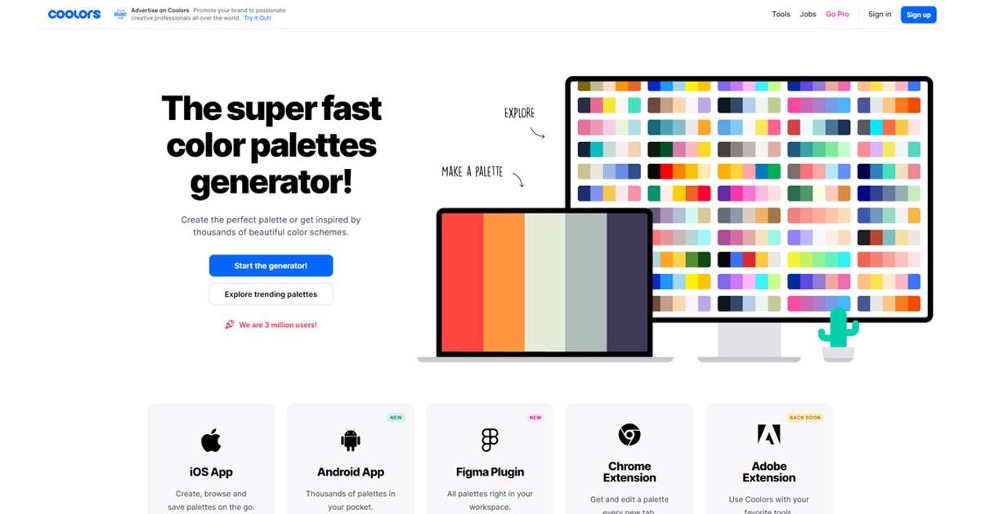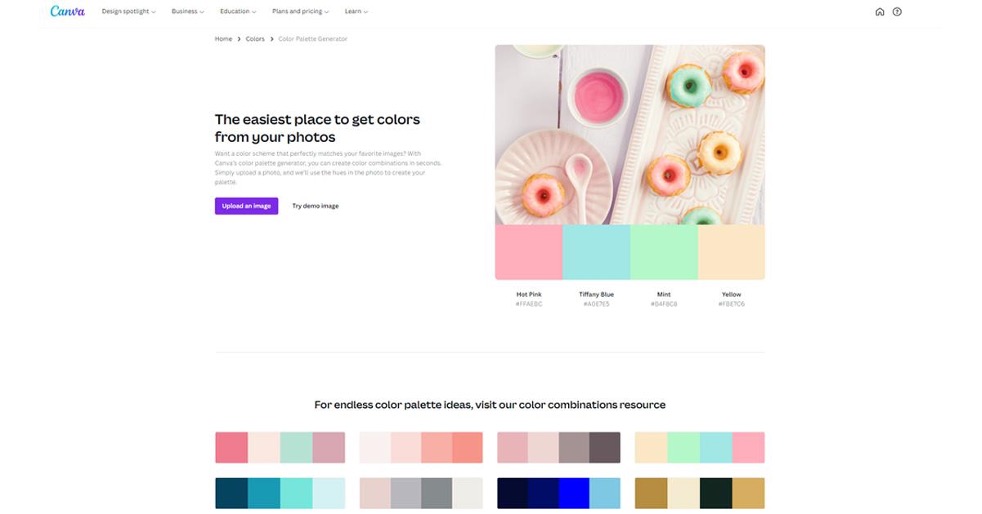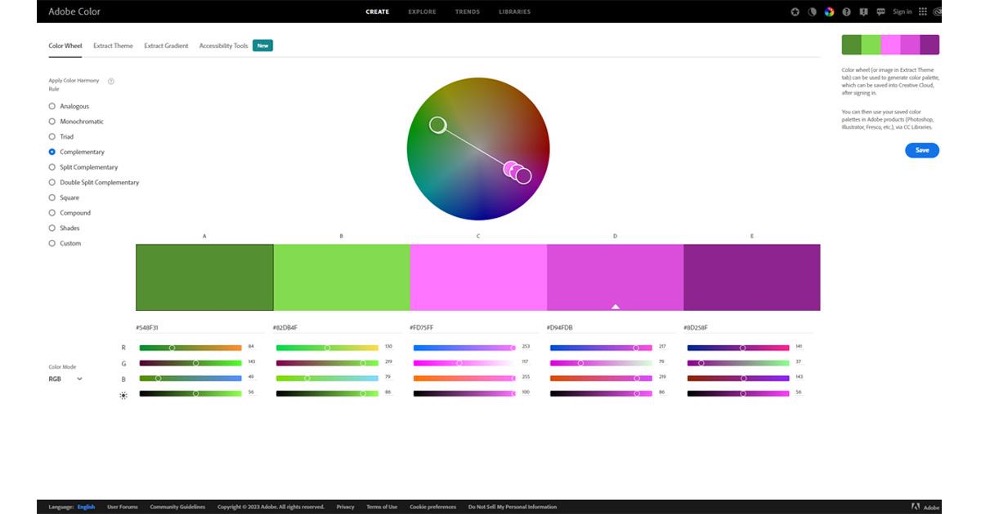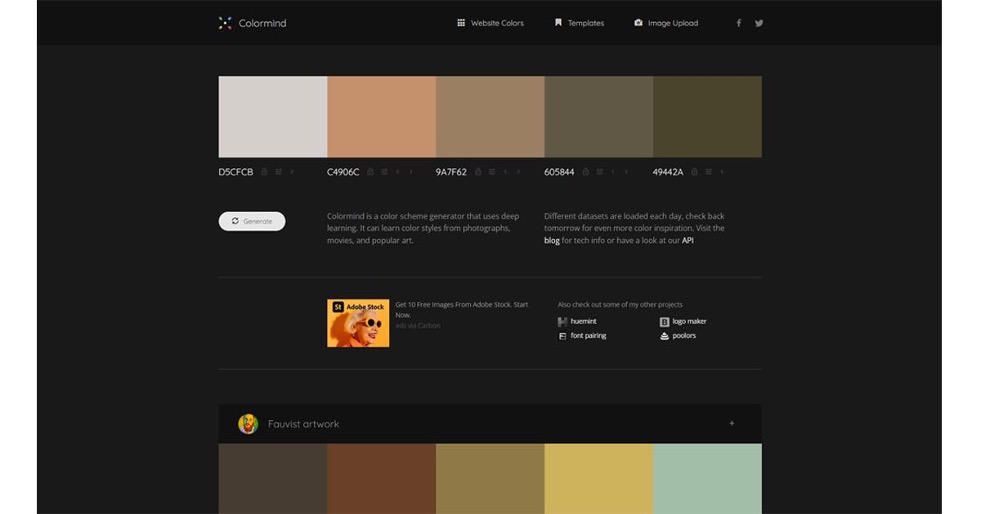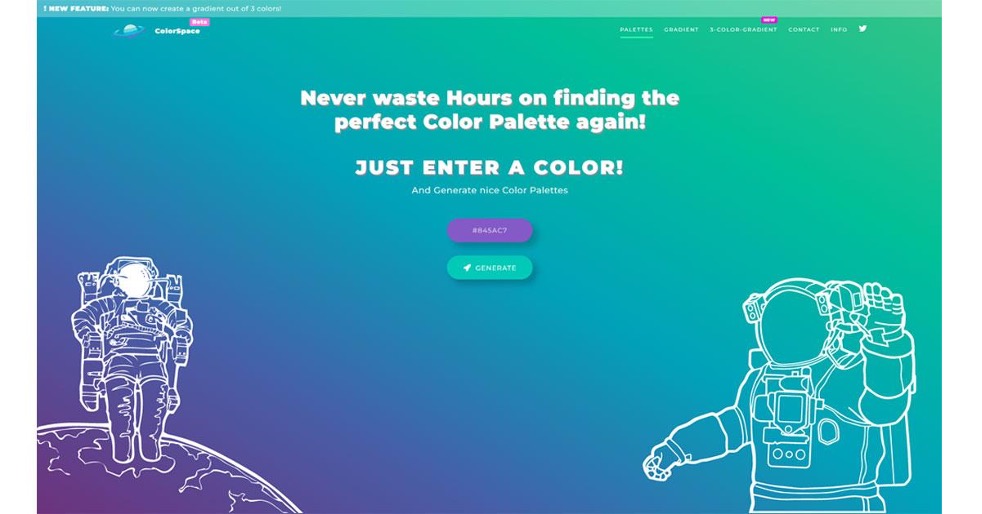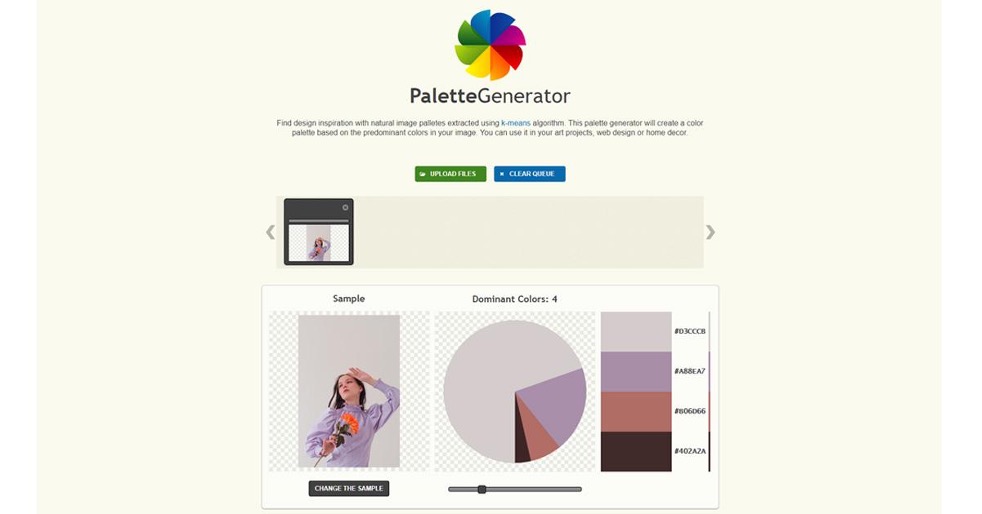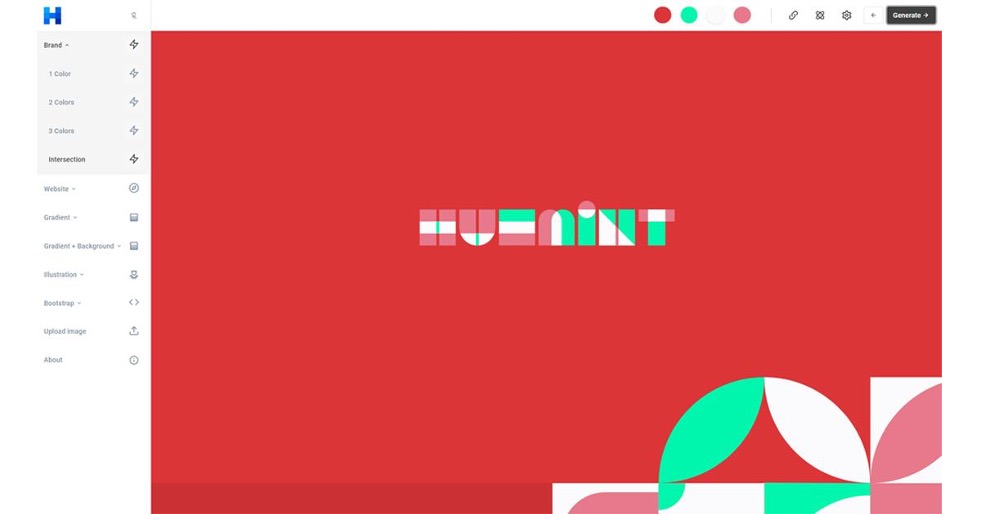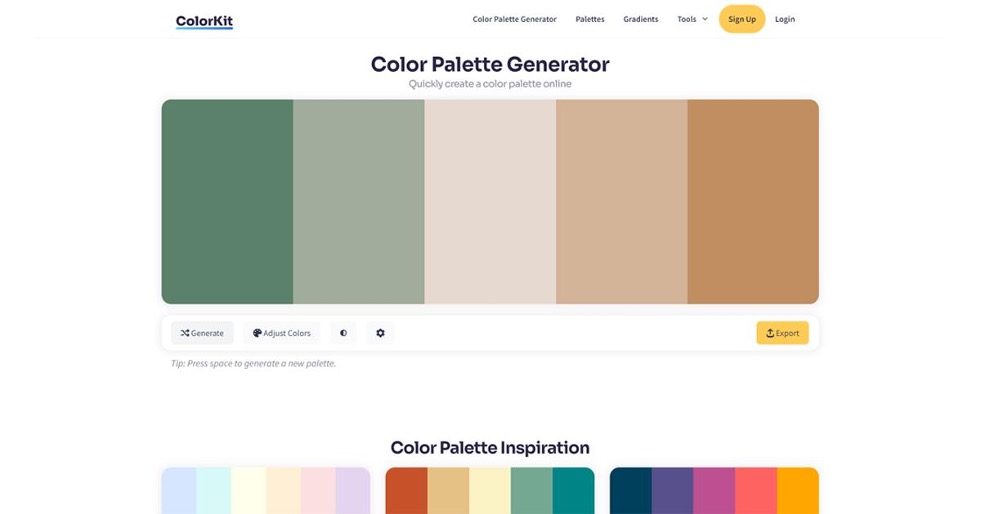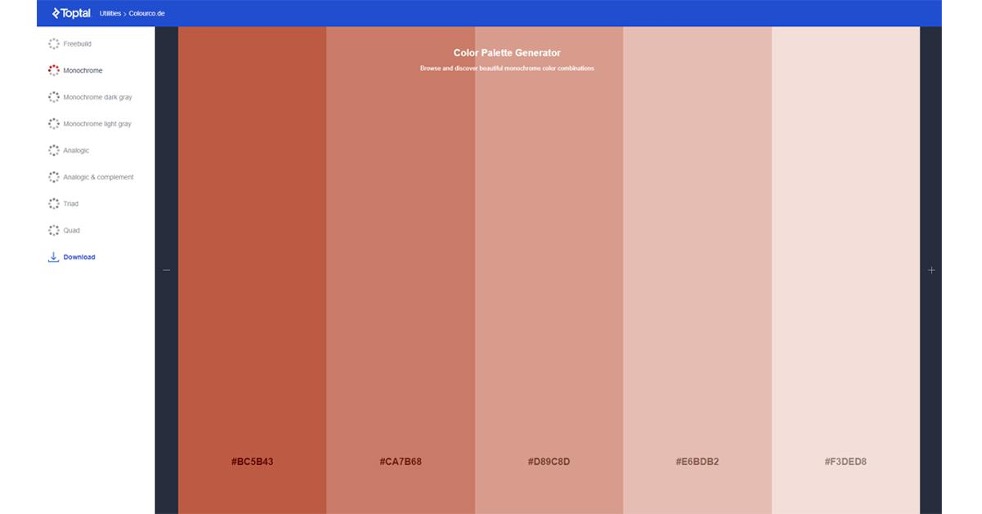Need a color palette ideas booster? Energize your designer talent with these ten color palette generator websites that can improve your designs.
Red, green, or blue? What color palette works for your design? What does it feel like when you lack motivation?
Color palettes are as important as your design.
According to The Visual Teaching Alliance, visuals processes 60,000 times faster than words. The alliance also says that 90 percent of the communication in the brain is visual. That means the best way to communicate with your audience is through visuals
Why are Color Palettes Important?
Jill Morton, Color Specialist and Strategist, Designer, and Branding Expert – founder and CEO of Colorcom, says research has found an answer to why colors matter and their essential roles in our visual experiences. In her writing, she included the study conducted by the University of Loyola, Maryland Study that colors elevate branding recognition up to 80 percent.
Color affects the way people feel. For example, Doritos uses colors orange, brown, and red which means an enticingly delicious corn snack with a whip of pepper and spice that sparks consumers’ appetite.
People can instantly pick up the mood that you want to communicate. Choose the colors your brand represents so people can recognize whether in your website, photography, social media campaigns, or reels. It is also very important to think of all your readers and users when selecting colors. This means choosing accessible colors for people who have color blindness and other vision impairments.
How Do You Pick a Color Palette?
Picking up color is not only a gut feeling; in the design, there are rules you follow. Down memory lane, there are three different types of colors:
1. Primary colors are blue, yellow, and red. In design, we primarily use primary colors in branding. But you can explore different colors for your brand, such as Hubspot. They chose orange as their primary brand color.
Also, you may need extra help in pairing orange with other colors. A rule of thumb is only to use two to three colors in a design.
2. Secondary colors are purple, orange, and green. You can combine the primary colors to make secondary colors. For example, red and yellow are orange. You blend blue, and red turns out purple. You mix yellow and blue and it turns out green. Remember, you can create secondary colors by combining any of the two primary colors.
3. Tertiary colors are when you mix primary and secondary colors. Examples of this color are red-orange, blue-purple, blue-green, yellow-orange, and yellow-green.
There are three things that you should know first before picking a Color palette:
- You should know your colors theory.
- You should see the color wheel.
- You should know your brand essence.
The color wheel is a circle graph that shows each primary, secondary, and tertiary color along with the respective variants such as tints, hue, tones, and Shades.
The color theory is a guideline that designers follow in choosing combinations of colors. There are different color schemes in your color design. These are:
- Monochromatic is a color scheme that uses varying shades of a single color. It helps your design look clean.
- Analogous is another type of color scheme formed by pairing two colors directly next to the main color in the color wheel.
- Complementary uses two colors across from each other in the color wheel. An example is orange and blue.
- Split complementary, this color scheme uses a dominant color and other adjacent colors that retain the contrasting color benefits.
- A triadic color scheme gives you a higher contrasting color mix with the same tone.
- Square, this color scheme uses colors that are equidistant from each other. Examples are purple, dark yellow, light green, and baby blue.
- Rectangle ( or tetradic ) this color scheme looks the same as that from a square color scheme, but it gives you a more subtle approach.
Based on the article about Color Theory 101 published in Hubspot, Each color communicates a different meaning and feelings.
- Red which means energy, passion, power, and love
- Orange also means vitality and joy. This color is best to convey positive positivity to your message.
- Yellow also means happiness.
- Green means ambition, growth, and nature.
- Blue also means calmness, confidence, tranquility, and loyalty. Depending on the color, lighter shades give a sense of peace, while darker shades of blue show confidence.
- Purple also beans royalty, creativity, or luxury.
- Black also means mystery and power.
- White means cleanliness, safety, or innocence. This color is best to streamline the website.
Brand essence is all about you and your brand. It answers the question, what do you offer on the table? What are your values and vision for why you have set up a brand? Example brand is Starbucks. They chose dark green color and white for the lady siren on their brand which means healing and protection.
Where Can You Use Color Palettes?
- For Any Type of Design you could use color palette ideas for your design, whether you are putting up new paint on your wall. You use a monochromatic color scheme for your bedroom, such as light blue, to give you rest. On the other hand, orange is best in your living room or gym to profess your vitality.
- As Image Backgrounds, you use color palettes for your backgrounds. Background can add more meaning to your portrait, such as adding pop colors or animated backgrounds. 3. For Branding, color palettes are best when you want people to recognize your brands, such as 7-Eleven, Starbucks, Coca-Cola, and Mcdonald’s. In this way, the color palette gives you an identity and creates relationships with your audiences.
- For Illustrations Humans can interpret visuals 60,000 times more than words. What if your design can catch their attention for more than 2 seconds? It could help you connect with your audiences within seconds and have them convey your message.
Machine learning can generate a color palette with hex, giving you more color palette ideas.
Here are the 10 color palette generator websites that can improve your design
1. Coolors.co
Coolors are essential for creating and collecting color palettes. They have a wide array of color palettes. You don’t need permission to use some of their color palettes. Only on some color palettes always check for legalities. Coolors have a collage maker tool too. They have additional tools as well. These change image colors, image converter, and font generator. You can sign up for free. If you want to use more features, they have pro subscriptions with no ads, and you will get to support indie development. It costs $3 per month and $36 yearly. You can cancel your subscriptions whenever you feel like it.
2. Canva
One of the most used tools for design and beginner friendly. Canva has a color palette generator tool that helps you with your color palette ideas. Upload your photo, and they can generate one for you.They have other features like an image enhancer, video recorder, video trimmer, and convert videos to mp4. Canva is free to use. However, if you want to access other features, such as video editing, they have a Canva pro subscription tailored for individual users and teams. For an individual account, the subscription price starts at $12.99 monthly ($199.99 per year). As for teams, subscription starts at $14.99 per month for up to five people.
3. Adobe Color
Adobe Color is one of Adobe’s products that help you with your color palette ideas. Your work is saved to their cloud, which you can access everywhere you go. This tool has a wide variety of color palette ideas to choose from, whether you are using your desktop computer or mobile phone.
Upfront, you can choose your color scheme and tone to help you inspire.
Upload your photo then the tool will generate a color palette based on your image.
Adobe Color is free to use and best for beginners.
4. Color Hunt
This color palette generator only started with the idea to share curated color palettes. This color palette generator has a wide range of libraries that could help you with your color palette ideas. They have this feature in that you can use a random color or choose from the selection. Depending on your design gig, you choose your color schemes, such as pastel color or vintage. Each palette are hand-picked by a curator. They give you an opportunity to show your ideas, and they will make your color palette idea visible on their website. This website is free to use as well.
5. Colormind
Colormind is a website that uses deep machine learning for color palette generators from hex. It generates most ideas from movies and popular art. It solves most of the problems that designers can face when looking for a color palette idea.However, the machine still needs human interaction to work at its best, so if you prefer to choose your color palettes manually, you can still do. Datasets are uploaded daily, so you can choose from various colors that fit your needs. As a beginner and still looking for the color palette generator of your choice, this would fit your budget. You can explore the website for free and get that machine learning feature at your fingertips.
6. ColorSpace
Another color palette generator from hex that uses machine learning to its advantage. All you need to do is type in the hex code of your primary color. Click on the generate button, and instantly, the website processes the different color schemes and tones. They also have a feature that you can choose different color gradients and a vibe of colors that best suit your design.
This website allows you to explore different color schemes for free.
7. PaletteGenerator
This website best suits students for art projects. PaletteGenerator uses a k-meaning algorithm that allows you to color palettes in the complex photo. When you upload your photo to their website, they can create a color palette based on the predominant colors for your image. If you are a student, it’s best to use it for your art projects, Or you can use it for your web design, and if you are a mom who wants to paint the house with the cutest color, you can use it for home decor. It is a mobile-friendly website that you can access wherever you are. PaletteGenerator is a color palette generator from hex and is free to use.
8. Huemint
This color palette generator website also uses machine learning for your color palette ideas. Best for your website, graphic, and brand. They have this feature that you can use to determine which designs you are working on, whether you are making a brand design or an illustration. All you need to do is click on your desired project. It is so easy to use, especially if you need more inspiration.
Click on the generate button on the right-hand corner of your screen then the website generates the different color schemes for your website or brand. The best thing in life is free. Once again, this is a free tool that you can use to explore your color palette ideas.
9. Colorkit
Colorkit is another color palette generator that generates different color schemes with just one click. Click on the generate button to select a color of your choice, or use their color picker feature. They have a tool that allows you to adjust the color contrast. You can also upload or import your photo, and it will generate the dominant colors from your photo. You can also bring that to their photo editor. The color palette generator is free to use, but if you like it so much, you can send your support to Andy, the creator, starting at $5.
10. Brandfolder
Brandfolder is an easy-to-use website for your color palette generator ideas. Just hover over your mouse on the screen. When you move your cursor from left to right, the color changes each time you move an inch. After that, you choose what color scheme you prefer, monochromatic or analogous, then upload the color palette. It is free to use.
Conclusion
Choosing a color palette is difficult, especially for beginners. Sometimes, it is challenging for designers to explore and create another color palette, especially when you, as a designer, are trying to find new ways to remove the background and change it into a playful or attractive design.
Yet, explore and find new ways to step up your game with the ten color palettes generator website. What is your following color palette combination?